Important Considerations When Installing Ethernet in Your Home
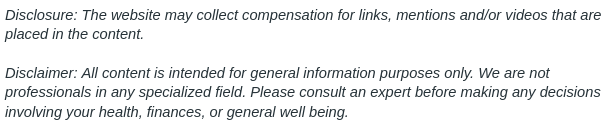

It is certainly understandable to have Ethernet installed within your home. Sometimes, there are issues with wireless internet connections that can occur within the home. Congested connection spots can lead to a slow internet connection.
Homeowners who do a lot of streaming or high speed gaming can benefit from the faster speeds offered by an Ethernet connection. Every Ethernet cable is made of four pairs of twisted wire. It is the twist in Ethernet wires that prevents interference between pairs. In this post, you will learn more about installing an Ethernet connection within your home.
The first thing to determine is how many rooms you want an Ethernet connection in. If you want to have a few rooms with video game consoles and televisions, more ports will likely be required. You will also want to consider rooms that already have splitters. Cable television is often connected by a splitter that runs connections into different rooms.
Next, the size of the location should be considered. Homes with multiple stories may have to get creative with hiding Ethernet cables. One story homes can find more creative ways to hide these cables without having to worry about stairs.
The type of Ethernet cable you select is very important. There are three main types of Ethernet cables which are cat5, cat5e, and cat6 cables. The main differences in these cables come down to the speed each cable offers. Typically, 10 Mbps Ethernet cables are perfect for homes with a few computers. However, those wanting a faster connection will opt for 100 Mbps cables.
Cat5 cables are usually able to handle a connection speed ranging from 10 to 100 Mbps. Older installations commonly feature these cables. Many facilities still use these cables. However, a company wanting a more updated system with faster connection speeds should make use of an enhanced version of these cables.
Cat5e cables have the e in their name because it stands for enhanced. These cables can handle faster connection speeds up to 1,000 Mpbs. Many newer installation systems use these exact cables because of the optimal amount of speed provided by cat5e Ethernet cables.
Cat6 cables are the most popular for the fastest connections possible. You will find that cat6 cables handle speeds of up to 10 gigabits. Cat6 cables feature a separator within the cables which is a huge advancement in Ethernet cables.
No matter the cable you choose, it is wise to install an Ethernet jack near a cable jack, if one is in the home. Installing these jacks close together ensures you have a good idea of where wires run inside of your house.
After mounting the wall plates, you will begin to run cable. It is recommended that cables are connected to what is known as a patch panel. This panel looks like a motherboard of sorts for connections to all Ethernet cables.
Once all mounts have been setup and connections made to a patch panel, it’s time to test your connection. Placing Ethernet cables within their respective routers should be all that is needed to complete your Ethernet installation. To see more, read this. More on this topic.
