How to Make Your Home a Smart Home: A Beginner-Friendly Guide
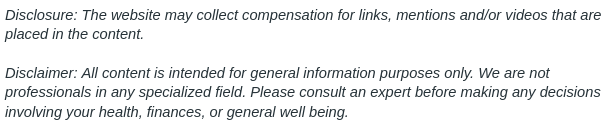
Turning your house into a smart home is more affordable and accessible than ever. Whether you want to improve home security, save on energy bills, or just enjoy the convenience of voice control, smart home technology can help. This guide will walk you through everything you need to know—from the basics to building a fully connected smart system.
What Is a Smart Home?

A smart home uses internet-connected devices to automate and control various systems like lighting, heating, security, and entertainment. These devices can often be managed through a smartphone app or with voice commands using a digital assistant like Alexa, Google Assistant, or Siri.
Examples of smart home functions include:
- Turning off lights remotely
- Unlocking your door with your phone
- Controlling your thermostat while at work
- Monitoring your home with indoor/outdoor cameras
Why Make Your Home Smart?
Here are the main benefits of transforming your home into a smart home:
- Convenience: Control everything with a tap or a voice command
- Security: Smart locks, cameras, and alarms improve safety
- Energy Efficiency: Smart thermostats and lights can reduce energy waste
- Cost Savings: Lower your electricity and heating bills over time
- Customization: Automate routines like morning wakeups or bedtime settings
Step 1: Choose a Smart Home Ecosystem
Before buying devices, choose an ecosystem so everything works together. The three major platforms are:
- Amazon Alexa
- Works with many third-party devices
- Great for voice control
- Affordable options (Echo Dot, Fire TV)
- Google Assistant
- Seamless integration with Android
- Strong voice recognition
- Compatible with Google Nest products
- Apple HomeKit
- Best for iPhone and Mac users
- Focus on privacy and security
- Works with fewer but high-quality devices
Tip: Stick with one platform so you can manage all devices in a single app.
Step 2: Start with the Basics

You don’t need to automate everything at once. A smart home is built in stages—and the best way to begin is with simple, affordable devices that offer the most convenience right away. These starter gadgets can instantly improve how you live and lay the foundation for a more connected home in the future.
- Smart Speakers
Smart speakers are often the heart of a smart home system. They serve as voice assistants, music players, timers, and control centers for other connected devices.
- Control other devices with your voice: Once linked, you can say commands like “turn off the lights” or “lock the door.”
- Play music, check the weather, set timers: Ask for your favorite playlist, get weather updates, or set reminders hands-free.
- Built-in digital assistants: Most smart speakers use Alexa (Amazon), Google Assistant, or Siri (Apple).
- Examples:
- Amazon Echo Dot
- Google Nest Mini
- Apple HomePod Mini
Tip: Smart speakers are perfect for the kitchen, bedroom, or living room where you want quick access to information or commands.
- Smart Plugs
Smart plugs are one of the easiest and most affordable ways to dip your toes into home automation.
- Make any standard device “smart”: Just plug in a coffee maker, fan, lamp, or space heater.
- Turn devices on/off remotely: Use your phone to control the plug from anywhere, or set schedules to automate it.
- Voice control capable: Once connected to your smart speaker, you can turn things on or off with simple voice commands.
- Affordable and easy to install: No tools or special wiring needed—just plug it in and connect via an app.
- Examples:
- TP-Link Kasa Smart Plug
- Wemo Mini Smart Plug
- Amazon Smart Plug
Best Use: Great for lamps, coffee machines, or holiday lights you want to control on a timer or with a voice command.
- Smart Bulbs
Smart lighting is one of the most noticeable upgrades. It combines convenience, energy savings, and fun.
- Control lights with your phone or voice: Turn them on/off, dim them, or adjust brightness remotely.
- Set schedules or timers: Lights can turn on automatically in the morning or shut off when you leave the house.
- Change colors or moods: Some bulbs offer millions of colors and presets for reading, relaxing, or parties.
- Energy-efficient LEDs: Most smart bulbs last longer and use less energy than traditional bulbs.
- Examples:
- Philips Hue
- LIFX
- Wyze Bulb
Tip: Try starting with one or two smart bulbs in high-traffic areas like the living room or hallway.
- Smart Thermostats
A smart thermostat is a money-saving device that also keeps your home comfortable year-round.
- Adjust temperature remotely: Change settings from your phone, whether you’re home or away.
- Learn your habits: Some models learn your schedule and preferences to optimize heating/cooling automatically.
- Save on energy bills: Smart thermostats help cut energy use by avoiding unnecessary heating or cooling.
- Integrates with other devices: Many thermostats work with voice assistants and smart home routines.
- Examples:
- Google Nest Thermostat
- Ecobee Smart Thermostat
- Honeywell Home T9
Best For: Homeowners looking to cut utility bills or create a more energy-efficient household.
Starting with these basics helps you experience the core benefits of a smart home without feeling overwhelmed. Once you’re comfortable, you can move on to more advanced devices like smart locks, security cameras, or custom automation routines.
Step 3: Add Smart Security Features
Once you’ve set up your basic smart devices, the next step is to improve your home’s safety. Smart security systems offer peace of mind whether you’re home or away. These devices are easy to install, work together, and give you real-time updates through your phone.
- Smart Door Locks
Smart locks let you control access to your home without using a physical key.
- Lock/unlock with your phone: You can open or secure your door remotely from your smartphone.
- Create temporary access codes for guests: Perfect for houseguests, babysitters, or dog walkers. Set expiration times to keep access secure.
- Track entry history: Some locks record who entered and when, so you can monitor activity.
- Integration: Works well with voice assistants and other smart home systems.
- Examples:
- August Smart Lock
- Schlage Encode
- Yale Assure Lock
Tip: Install on your front or back door to eliminate key fumbling and improve security.
- Video Doorbells
A smart doorbell lets you see, hear, and speak to visitors—whether you’re home or not.
- See who’s at the door from your phone: Live video streams let you check anytime someone rings the bell or triggers motion.
- Two-way audio for communication: Talk to delivery drivers or guests from anywhere.
- Motion detection and alerts: Get notified of activity even if the person doesn’t ring the bell.
- Video storage options: Many offer cloud or local recording so you can review footage later.
- Examples:
- Ring Video Doorbell
- Google Nest Doorbell
- Eufy Video Doorbell
Best Use: Great for package deliveries, visitor screening, and deterring porch theft.
- Security Cameras
Keep an eye on your home’s interior and exterior with real-time video monitoring.
- Monitor your home in real-time: View live video feeds anytime through a mobile app.
- Get alerts for unusual activity: Motion-activated cameras notify you instantly if something’s wrong.
- Indoor and outdoor options available: Weatherproof models are ideal for entrances, while compact versions work indoors.
- Night vision and HD quality: See clearly at night or in low light with built-in infrared.
- Examples:
- Arlo Pro
- Blink Outdoor
- Wyze Cam v3
Tip: Place cameras at key entry points and use cloud storage for video clips if needed.
- Motion Sensors
Motion sensors detect movement and can trigger other devices like lights or alarms.
- Trigger alarms or lights when movement is detected: Create automated responses to unexpected motion.
- Pair with security systems for full protection: Integrates with alarms and cameras for comprehensive coverage.
- Place strategically: Near entry points, hallways, or garages for the best results.
- Some detect more than just motion: Advanced models can sense temperature, light changes, or humidity.
- Examples:
- SimpliSafe Motion Sensor
- Philips Hue Motion Sensor (for lights)
- Ring Motion Detector
Best Use: Ideal for security systems or for lighting up rooms only when someone enters.
Adding smart security features makes your home safer and smarter. These devices also add convenience—no more worrying if you left the door unlocked or missed a visitor. Combine them with your existing smart devices to build a more complete smart home system.
Step 4: Improve Comfort & Efficiency
Here’s how smart home tech can make everyday life more enjoyable:
- Smart Blinds or Curtains
- Open or close with a voice command or schedule
- Great for energy savings and privacy
- Smart Appliances
- Some washers, ovens, and fridges now connect to your phone
- Monitor cycles, temperatures, and more remotely
- Leak Detectors
- Warn you about water leaks under sinks or appliances
- Can prevent major water damage
Step 5: Use Automation & Routines
Smart homes are most powerful when devices work together. Try setting up automation like:
- Turn off lights and lock doors when you say “Goodnight”
- Raise the thermostat and open blinds when you say “Good morning”
- Turn on security cameras when you leave the house
Most platforms have built-in routine tools in their apps to make this easy.
Step 6: Consider a Smart Hub (Optional)
A smart hub acts as the “brain” of your system. While not always necessary, it can help if you have many devices or use different brands.
Popular smart hubs include:
- Samsung SmartThings
- Amazon Echo (built-in hub on some models)
- Apple HomePod (for HomeKit)
Hubs can improve connectivity and allow more advanced routines.
Step 7: Secure Your Smart Home
Smart devices rely on your Wi-Fi, so protect your network:
- Use strong, unique passwords for your router and devices
- Keep firmware and apps up to date
- Set up two-factor authentication when available
- Create a separate Wi-Fi network for smart devices, if possible
How Much Does It Cost to Make Your Home Smart?
Smart home costs vary depending on how many devices you add. Here’s a rough breakdown:
| Device Type | Price Range |
| Smart Speaker | $30 – $100 |
| Smart Plug | $10 – $30 |
| Smart Bulb | $15 – $50 each |
| Smart Thermostat | $100 – $250 |
| Smart Lock | $150 – $300 |
| Video Doorbell | $100 – $250 |
| Security Camera | $50 – $200 each |
Start small and grow over time based on your needs and budget.
Common Mistakes to Avoid
- Mixing incompatible devices – Stick to one ecosystem for easy control
- Ignoring privacy settings – Check data permissions and app settings
- Over-automating – Too many routines can become confusing or annoying
- Skipping updates – Outdated devices are more likely to have issues
Final Thoughts
Learning how to make your home a smart home doesn’t have to be overwhelming. Start simple with devices that make your life easier. As you get comfortable, expand your system for greater convenience, safety, and savings. Whether you’re a tech lover or just looking to modernize your home, a smart setup can bring comfort and control into your everyday life.



