Smart Living 101: What Is a Home Automation System?
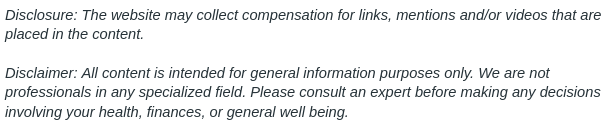
A home automation system is a network of smart devices and technologies that allow you to control and monitor your home automatically or remotely. With just a smartphone, tablet, or voice command, you can manage lighting, temperature, security, entertainment, and more—all from one place.
This system connects different smart devices through a central hub or app. It helps create a more convenient, secure, and energy-efficient home. Whether you’re new to smart technology or already have a few smart plugs, understanding how home automation works is the next step toward fully upgrading your home.
How Does a Home Automation System Work?

At the heart of every home automation system are three main parts:
1. Smart Devices
These are gadgets or appliances that can be controlled electronically. They may include:
- Smart lights
- Smart thermostats
- Smart locks
- Smart speakers
- Security cameras
- Smart TVs
- Smart plugs
These devices usually connect to your Wi-Fi network and can be controlled through an app or voice assistant.
2. Controllers
These are the interfaces you use to give commands. The most common ones are:
- Smartphones or tablets with smart home apps
- Voice assistants like Amazon Alexa, Google Assistant, or Apple Siri
- Wall-mounted control panels or remote controls
3. Automation Software
This software connects your devices and allows them to work together. For example:
- Turn on lights and unlock the door when you arrive home.
- Set the thermostat to adjust the temperature based on time or occupancy.
- Get alerts if a door opens unexpectedly or if there’s movement detected.
Common Features of a Home Automation System
1. Lighting Control
Turn lights on or off from anywhere, set schedules, or adjust brightness. You can even change colors with compatible bulbs.
2. Climate Control
Smart thermostats learn your preferences and automatically adjust heating or cooling to save energy.
3. Security & Surveillance
Monitor your home with smart doorbells, security cameras, door/window sensors, and motion detectors. Some systems offer real-time alerts and two-way audio.
4. Smart Locks & Access Control
Lock and unlock doors remotely, assign guest access codes, and track who enters and exits.
5. Home Entertainment
Control smart TVs, speakers, and streaming services with your voice or an app.
6. Energy Monitoring
Smart plugs and systems can track your energy usage and help reduce waste.
Benefits of a Home Automation System

1. Convenience
Control multiple devices from one app or voice assistant. No more getting up to turn off the lights or adjust the thermostat.
2. Increased Security
Get instant alerts for unusual activity, monitor cameras remotely, and control who has access to your home.
3. Energy Efficiency
Smart thermostats, lights, and plugs help reduce power usage by running only when needed.
4. Cost Savings
Lower energy bills and avoid expensive home repairs by catching issues early (like water leaks or unauthorized access).
5. Customizable Automations
Set up routines that suit your lifestyle. For example:
- A “Good Morning” routine that opens blinds, turns on the lights, and starts your coffee maker.
- A “Good Night” command that locks the doors, shuts off lights, and lowers the thermostat.
Popular Devices to Include in Your System
| Device Type | Examples | Main Benefit |
| Smart Speakers | Amazon Echo, Google Nest | Voice control and hub connectivity |
| Smart Lights | Philips Hue, LIFX | Schedule lighting and save energy |
| Smart Thermostats | Nest, Ecobee | Save on heating and cooling |
| Security Cameras | Arlo, Ring, Wyze | Remote monitoring and motion alerts |
| Smart Locks | August, Yale, Schlage | Keyless entry and guest access |
| Smart Plugs | Kasa, Wyze | Make regular devices smart |
How to Choose the Right Home Automation System
1. Decide What You Want to Control
Start with your needs: Do you want better security, energy savings, or convenience? Prioritize devices that solve your biggest problems first.
2. Choose a Platform
Pick a smart home ecosystem such as:
- Amazon Alexa
- Google Home
- Apple HomeKit
Sticking with one platform helps ensure all devices are compatible and easy to control.
3. Look for Integration Options
Check if new devices work with what you already have. Many products list compatible platforms on the box or product page.
4. Set a Budget
Home automation doesn’t have to be expensive. Start small with a few smart plugs or bulbs and grow from there.
Is a Home Automation System Worth It?
For many homeowners, the answer is yes. Whether you want peace of mind while on vacation or simply want to dim the lights from your couch, home automation makes life easier and more enjoyable.
Plus, smart homes may appeal to future homebuyers, potentially increasing your property’s value.
Tips for Getting Started
If you’re wondering how to make your home a smart home, here are a few beginner-friendly steps:
1. Start Small
Begin with basic, low-cost devices like smart plugs or bulbs.
2. Use Voice Control
Pair your devices with a smart speaker for hands-free operation.
3. Create Simple Routines
Try automations like:
- “Turn off all lights when I leave home.”
- “Start coffee at 7:00 AM.”
4. Keep It Organized
Use labels in your smart home app to keep track of devices by room.
Challenges and Considerations
1. Privacy Concerns
Some users worry about data sharing or device hacking. Choose reputable brands and always update your device software.
2. Internet Dependence
If your Wi-Fi goes out, your system may stop working. A strong, reliable network is key.
3. Compatibility Issues
Not all devices work with all platforms. Check before you buy to avoid frustration.
Professional vs. DIY Installation
DIY Systems:
- Affordable and easy to set up.
- Great for renters or first-timers.
- Best for plug-and-play devices.
Professional Systems:
- More expensive upfront.
- Better for whole-house integration and custom setups.
- May include wiring, home theater, or advanced security features.
Final Thoughts
So, what is a home automation system? It’s your personal tech-powered assistant that helps make everyday life simpler, safer, and smarter. From adjusting your thermostat to checking who’s at the door, these systems offer control and comfort at your fingertips.
Whether you’re starting with smart bulbs or investing in a full system, there’s never been a better time to make your home smarter.



